How to Manage Plan and Billing Details?
Plan and Billing contains the details of the plan you have selected, its features and the billing information. To access the Plan and Billing, go to your profile and click on settings.
Plan
You can find the details of your plan and its features under the Plan option.
Click on Manage Plan to update or change the details.
The Manage Plan option leads to the Manage Subscriptions page, where you can change or update the details.
Account information consists of your account details. Click on the account information option to update the details.
Account Information leads you to the Accounts Details page. It has your name and email. To update or change the information, click on the account details.
The Account Details option leads you to the Update Account Details page. Update your name and email id, and click the Update option to save the changes.
Click on the billing and shipping address option to update information.
The billing and shipping address option leads to the Update Billing Details page. Update your details, click on the Update button and save the changes.
Click on the payment method to update your credit card details.
The payment method leads to the Add Payment Method Page. Enter your card details and click on the add button.
The Add Payment Method page leads to another page. Enter your card’s expiry date and CVV. Click on the add button to add your credit card.
Click on the Billing History option to access your billing invoice.
Click on the Load More option to view the complete history invoice. To download your invoice as a PDF, click on the download option.
The Exit button leads you back to the Plan and Billing page.
Billing
Click on the Billing option to update or change your billing details.
Enter your details and click on the save button to save the changes.
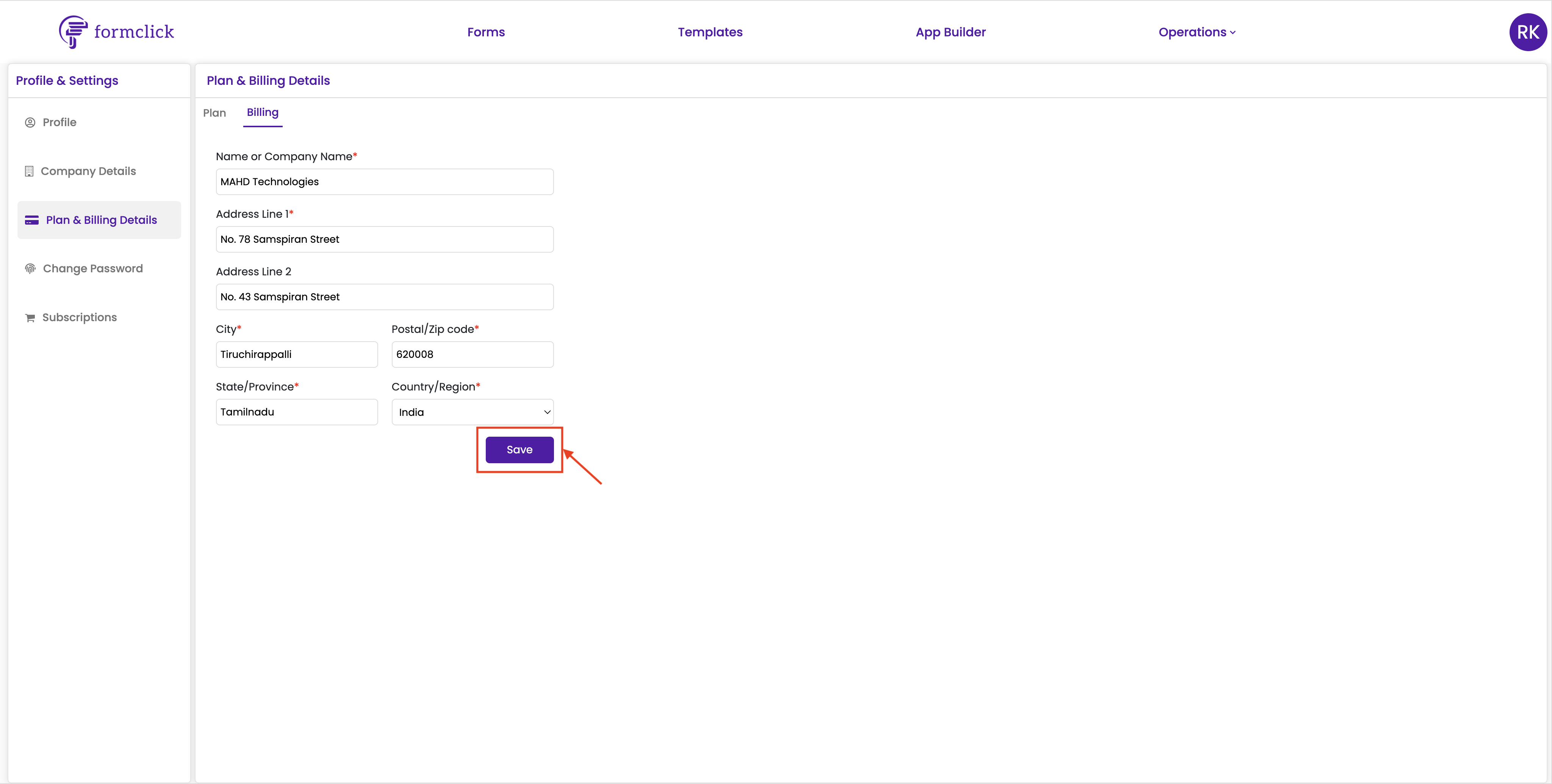
Related Articles
How to Add Your Credit Card Details In Your Account?
To add your credit card details in your account, go to your profile and click on settings. Click the Plan and Billing Details option, and go to the Plan’s page. Click the Manage Plan button to add credit card details. The Manage Plan option leads to ...How to Cancel Subscriptions?
This article takes you through the subscription cancellation process. To cancel your subscription plan, go to your profile and click on the settings option. The settings page leads you to the Profile and Settings page. Choose the Plan and Billing ...How to Upgrade or Downgrade Subscriptions?
The Subscriptions option consists of the list of subscription plans and their features. To view the subscription page, go to settings and click on the subscription option. The subscription option leads to the subscription. It has the subscription ...How To Create and Manage Submissions?
This article shows you the step-by-step process of the submission of the form. To submit a form, go to the form and click on the submission option. The Form Submission page has the records of previous submissions. To create a new submission, click ...How To Add Company Details In Accounts?
Accounts consist of the company details of the client. Company details include organization name, address, phone, email, and website. To access the accounts, go to operations and click on Accounts. The Accounts page has the list of the details of the ...